Linux Connectivity options when running under VM
The following are connectivity options available when running Linux as a guest of VM. Listed with each option are advantages or disadvantages associated with each option.
- IUCV - this is a point to point connection. This may be a problem if you have lots of Linux guests and there are some 64-bit limitations.
- vCTC - also point to point. IUCV, in some cases, is cheaper but not in all cases.
- Guest LAN - is currently the strategic choice for talking between guests. The choice between HiperSockets Guest LAN and GbE Guest LAN is dictated more by function than by performance. There is a slight advantage to HiperSockets Guest LAN in terms of shorter pathlength in some cases, and the larger available MTU may help.
- HiperSockets - this is the best choice for connections between LPARs
- A virtual Router to connect to a real network (OSA GbE) is often used. The Linux stack has more function although the VM stack has lower pathlength in many cases. New with z/VM 4.4.0 is the Virtual Switch which is a good alternative to using a virtual machine Router.
- Each Linux guest can have direct connections with the lowest overhead. However, this uses up a lot of storage below the 2GB line (approximately 2000 pages per Linux Guest). It can also make 'wiring' a bit more challenging. That's why many use virtual routers or will use the new Virtual Switch.
A Guest LAN is a virtual network formed by connecting z/VM guests on the same host system using virtual network adapters rather than dedicated hardware network adapters. In this network, one virtual network adapter must be defined in each z/VM guest machine. Each adapter then connects to a z/VM Guest LAN segment. z/VM can emulate two kinds of network adapters:
- HiperSockets adapters, which are optimized for exchanging large unicast, broadcast, and multicast packets between known IP addresses.
- QDIO adapters, which provide more general support, including broadcast, multicast, and routing functions.
A z/VM Guest LAN can connect to a physical LAN through a TCP/IP router. With a Guest LAN, data flows through the router to move between the OSA Express device to the Guest LAN.
A z/VM Virtual Switch can be created as a special type of Guest LAN. In addition to providing a network of virtual adapters, the switch can be connected directly to an OSA Express QDIO adapter. This capability allows you to gain connectivity to external LAN segments without requiring a router. For more information refer to z/VM Virtual Networking Hints and Tips
Deployment of a virtual switch reduces the CPU utilization cost and latency associated with providing external connectivity through a router virtual machine. The switching logic resides in the z/VM Control Program (CP) which owns the OSA-Express connection and performs all data transfers between Guest LAN nodes and the OSA-Express. This eliminates the overhead associated with a router
The following picture illustrates a Guest LAN and a virtual switch.
The difference is that a router is not needed when using a virtual
switch.
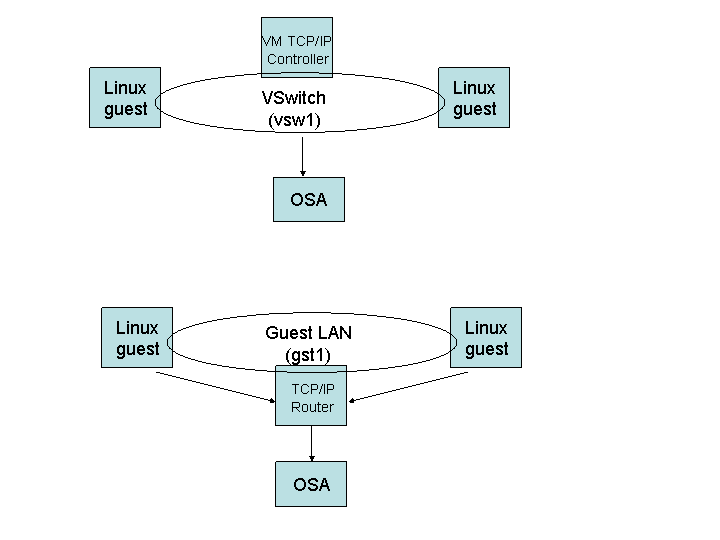
Back to the Performance Tips Page